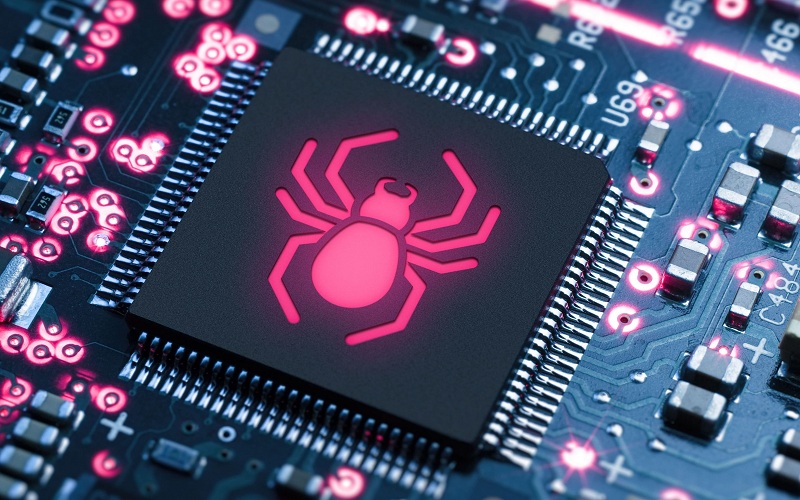Technology really does play a pivotal role in the success (or the failure) of a business. From customer databases to inventory management and financial records, almost every aspect of a company relies on some form of tech. But while innovation allows for greater efficiency and capabilities, it also opens the door to problems that could end up very costly if not properly maintained.
The Risks of Ignoring Updates
One of the biggest mistakes is neglecting software updates and security patches. Developers regularly release these to address vulnerabilities and compatibility issues. Skipping updates may appear convenient in the short-term, but it substantially increases the risks of things like cyberattacks, data breaches, application errors, and system crashes further down the line.
You could think of outdated software as the digital equivalent of leaving your company’s doors and windows wide open for hackers. Updates close those entry points by patching security holes that hackers could potentially exploit. Staying on top of software updates is a simple step that can prevent company data from being compromised.
Update hassles aside, there is another key reason to keep software current – Java compliance. Many business applications and web platforms run on Java, Oracle’s versatile programming language. Nevertheless, older Java versions frequently become obsolete and unsupported. According to the experts over at Miro Consulting, companies stuck on these deprecated versions might find themselves unable to properly run vital software until they actually upgrade.
The Human Element
While technology enables businesses to operate more efficiently, it’s the human element that often poses the greatest cyber risk. Hackers frequently exploit employees through techniques like phishing scams to gain unauthorized system access. Even an innocent mistake, like opening the wrong attachment, could potentially infect an entire network with malware.
This underscores the critical importance of cybersecurity training to educate staff on best practices. Employees should learn how to identify potential threats and understand procedures for maintaining data confidentiality. Creating a culture of security awareness is one of the most effective defenses against breaches.
Backup, Backup, Backup
No matter how much precaution a company takes, tech troubles are sometimes unavoidable – whether from hardware failure, power outages, natural disasters, or other unforeseen events. When crisis strikes, reliable backups are a business’s lifeline for quickly restoring lost data and maintaining continuity.
Many smaller organizations make the mistake of haphazard, infrequent data backups. Or they back up locally to drives that can be affected by the same incidents that affect their primary systems. Savvy companies implement robust backup protocols with regular, redundant copies stored in off-site and cloud-based locations. Routinely verifying backups is also crucial to ensure they can be properly retrieved when needed.
Developing an IT Strategy
Rather than scrambling to address issues reactively, smart businesses develop proactive IT strategies laying out policies, procedures and responsibilities surrounding technology usage. This provides a blueprint for consistently managing hardware, software, data security, and addressing problems before these disrupt operations.
The strategy should account for details like a hardware/software refresh schedule to keep assets current. It establishes data handling protocols for safeguarding sensitive information. And it outlines disaster recovery procedures in the event of a data loss or breach.
An IT consultant can be invaluable for smaller businesses lacking in-house technical expertise. These professionals assess a company’s needs and provide recommendations for optimizing technology usage in a cost-effective manner.
Conclusion
While technology drives business success, it also introduces risks if it is not properly managed and secured. Rather than reacting to issues haphazardly, businesses should develop proactive IT strategies that establish policies, asset refresh schedules, data protocols, and disaster recovery plans. Working with an IT consultant can help smaller organizations optimize their technology cost-effectively. Prioritizing these measures means harnessing technology’s power while avoiding its pitfalls.